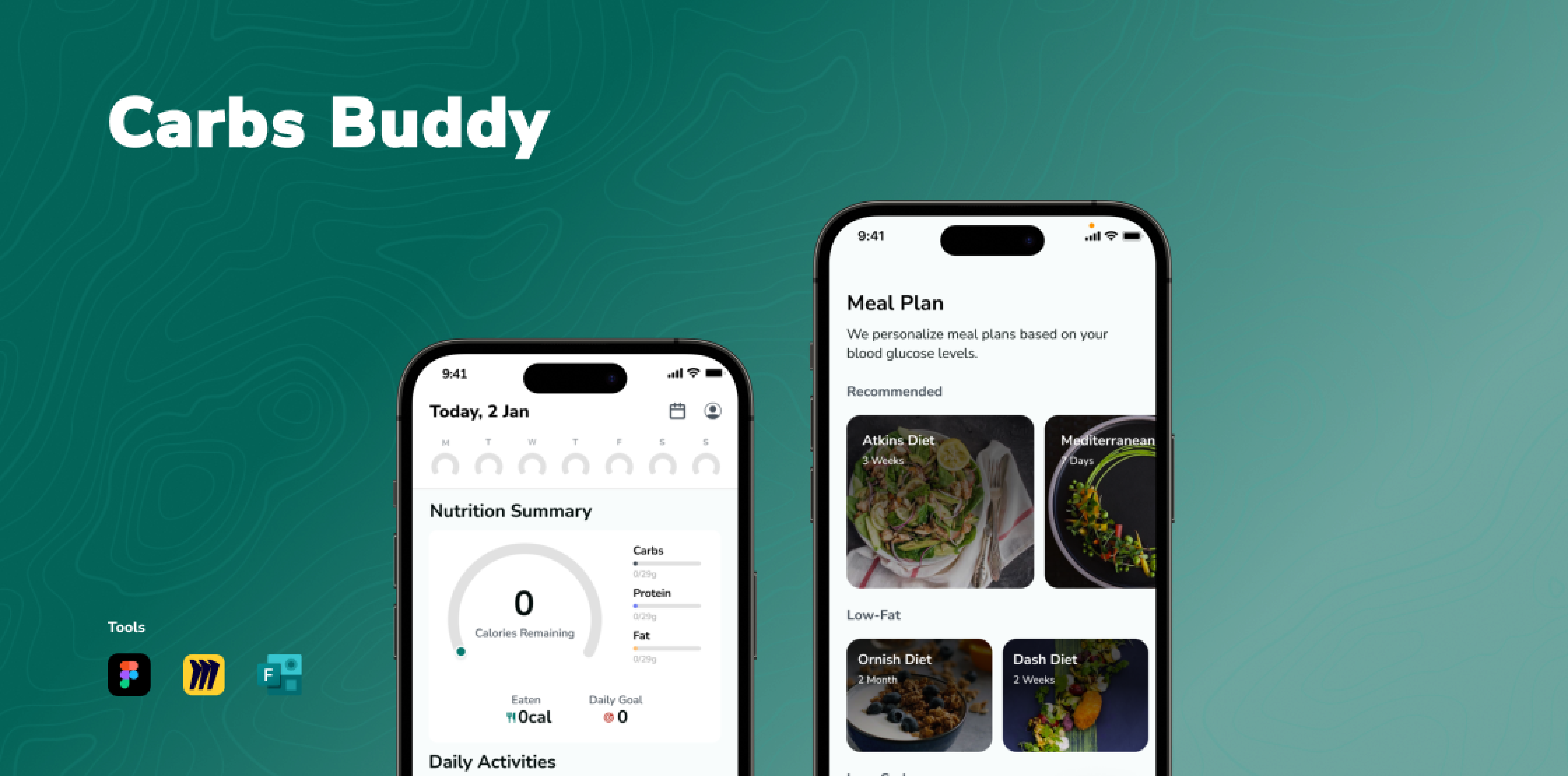
The Problem
Research has shown that unhealthy eating habits is a major contributor to the development of diabetes. Individuals with diabetes struggle to adopt healthy eating habits due to a lack of awareness, motivation, and support. This can lead to complications and worsen health outcomes. A solution is needed to help individuals with diabetes adopt healthy eating habits, improve their quality of life, and reduce the burden of diabetes-related complications.
Competitive analysis
The initial step following the identification of the problem was to conduct a comprehensive competitive analysis of various applications. This examination included both direct and indirect competitors, aiming to gain a deeper understanding of the landscape and to pinpoint areas where our application could distinguish itself. This strategic analysis was pivotal in shaping our approach, enabling us to identify unique opportunities for innovation and to ensure our solution not only meets but exceeds user expectations in a crowded market.
Direct Competitors
CarbsScale
- Community
- Blood Glucose Tracking
- Meal Plan
mySugr
- Blood Glucose Tracking
- Logging meals
- Medication tracking
Indirect Competitors
Elfeum
- Meal Plan
- Logging meals
- Community
YAZIO
- Meal Plan
- Logging meals
- Basic Tracking
Proposed solution

The primary objective of the project is to develop a comprehensive diabetes management solution that's specifically designed to address the needs of individuals with diabetes. The solution will focus on providing effective tools for monitoring blood glucose levels, tracking meals, and managing medications. One of the ultimate goal of the project is to create a diabetes management solution that's easy to use, effective, and accessible to a wide range of individuals with diabetes.
Key features
Here are the key mechanisms and takeaways from the interviews and individuals that was spoken to which has then categorized into several groups, which include:
01. Log Info
Carbs Buddy allows users to log their blood sugar levels using their glucose meter. By doing this, they can monitor their blood sugar levels on a daily basis and gain a better understanding of how their nutrition affects their blood sugar levels.
02. Meal Tracking
The meal tracking feature allows users to track their daily nutrition intake with the meal tracking feature, which helps them to have a better insight as to what particular food they should consume and avoid to achieve a better eating habit and health goals.
03. Meal plan
The Meal Plan feature helps users choose the right food for their health and receive information. It helps recommend a structured and healthy eating habit and also to know the particular food to consume for a specific health condition.
04. Community
With this feature, users can update their progress and engage with other individuals who have diabetes. They can express various topics related to nutrition, mental health, medication, and wellness, allowing for a supportive community and a more comprehensive approach to diabetes management.
User Research

We conducted interviews, empathy maps, and surveys to identify the behaviour and needs of people who want to manage their blood glucose level and health condition. This group of people is our primary audience.
Through our extensive user research, we were able to pinpoint the primary obstacles that individuals with diabetes encounter when attempting to manage their condition. These issues included challenges in automatically tracking and managing their blood glucose levels, which resulted in difficulties in planning meals and daily food choices, remembering to take their medication, and a lack of sufficient support.
In order to understand our user better, we carried surveys with aims to understand the needs, wants, and expectations of users through their experiences and pain points. We conducted both qualitative and quantitative research and surveys, which involved 13 individuals responding to a total of 11 questions. The following report outlines the results of this research.
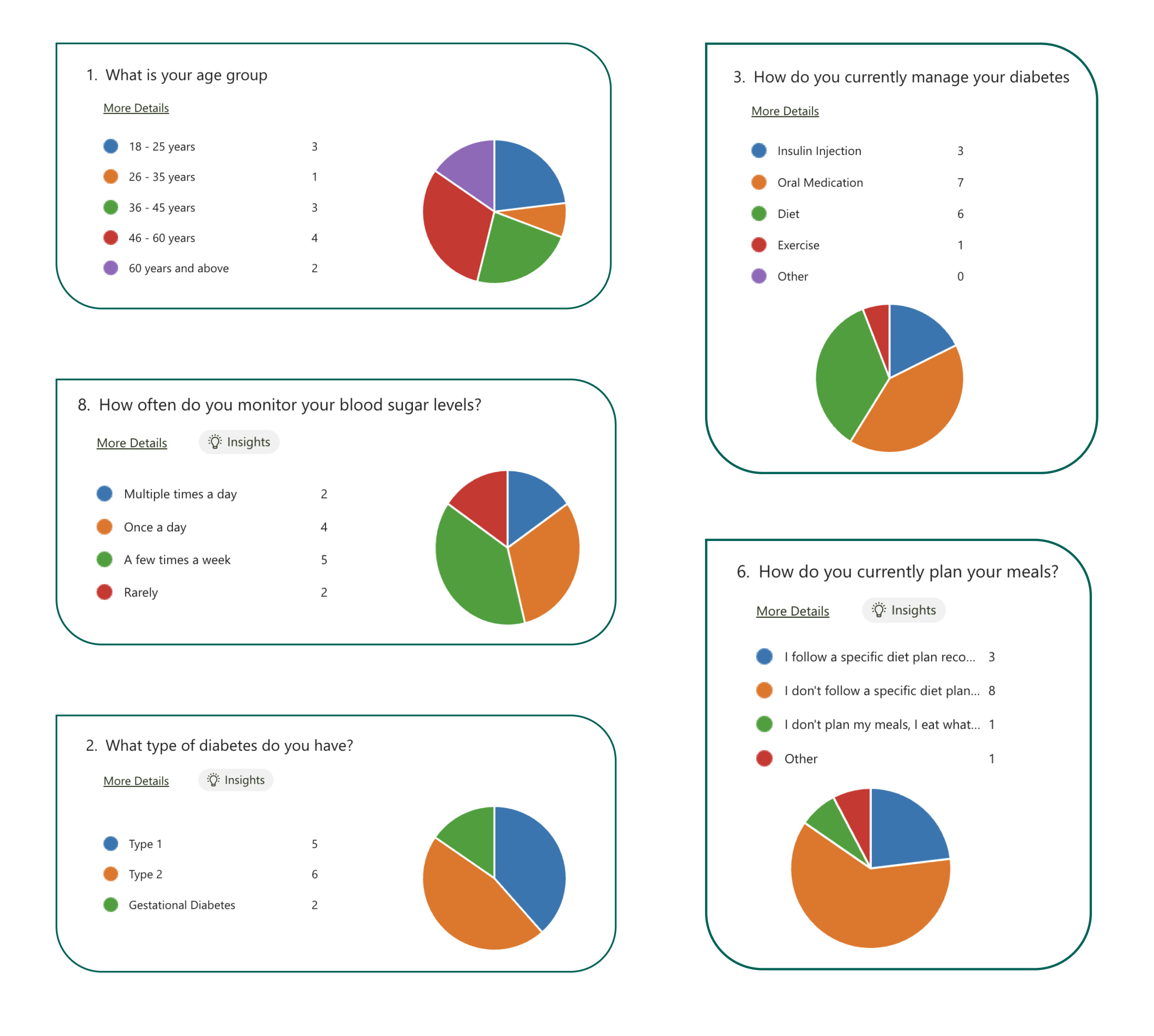
Major Challenges
effectively navigating meal planning
medication adherence
reminders
and finding a supportive community
Age Groups
Diabetes Types
Key Problems
Through our research and interviews, we identified several critical challenges that users face when managing their diabetes. These key problems formed the foundation of our solution development:
01. Inaccurate food monitoring
Users struggle to accurately track their food intake and timing. This inconsistency leads to difficulties in maintaining proper blood sugar levels and following dietary recommendations.
02. Reminder challenges
A significant number of patients frequently miss their medication schedules and dietary recommendations, leading to inconsistent diabetes management and potential health risks.
03. Time and motivation constraints
Many users, particularly those with busy schedules, find it challenging to allocate time for meal preparation. The lack of progress tracking metrics further diminishes motivation for consistent health management.
04. Limited nutritional knowledge
Users often lack understanding about optimal food choices, proper portion sizes, and ideal meal timing. This knowledge gap makes it difficult to maintain appropriate dietary habits for diabetes management.
Empathy mapping
Through our user interviews and research sessions, we developed a comprehensive empathy map to better understand our users' perspectives, challenges, and motivations. This exercise revealed crucial insights into the daily lives of individuals managing diabetes, highlighting the complex interplay between their practical needs and emotional experiences.
Research Methodology
Our empathy mapping exercise involved in-depth interviews with individuals managing diabetes, focusing on their daily routines, challenges, and aspirations. We carefully documented their behaviors, thoughts, feelings, and verbal expressions to create a holistic understanding of their experiences.

Actions & Behaviors
Our research revealed a pattern of users struggling to maintain consistent healthy eating habits despite their best intentions. Many resort to convenient but less healthy food options due to time constraints, while also facing challenges in maintaining regular medication schedules and medical appointments.
Thoughts & Beliefs
Users frequently express concerns about balancing diabetes management with their busy schedules. They seek solutions that can seamlessly integrate into their daily routines without requiring significant lifestyle changes or time commitments.
Emotional Landscape
The emotional journey of managing diabetes reveals a complex mix of feelings: overwhelm from juggling health management with daily responsibilities, frustration with slow progress, but also an underlying motivation to improve their health outcomes and quality of life.
Expressed Needs
Users consistently express a desire for community support and connection with othersfacing similar challenges. They seek practical solutions that accommodate their busy schedules while providing effective tools for managing their diabetes and maintaining healthy habits.
Personas
Based on our research and interviews, we developed two primary personas that represent our core user groups. These personas help us understand the diverse challenges and needs of individuals managing diabetes while balancing their professional and personal lives.

Sarah Williams
Investment Banker
Age
27 years old
Occupation
Banker
Location
Birmingham, UK
Status
Married
Diabetes Type
Type 2
Impairment
Diabetic Retinopathy
Goals & Motivations
- Balance diabetes management with demanding work schedule
- Maintain eye health while managing diabetes
- Find ways to incorporate healthy habits into family life
Challenges
- Managing blood sugar levels during long work hours
- Difficulty reading detailed nutritional information due to retinopathy
- Coordinating meal times with irregular banking hours

Charles Davis
Data Analyst
Age
42 years old
Occupation
Data Analyst
Location
Birmingham, UK
Status
Married
Diabetes Type
Type 2
Goals & Motivations
- Track blood glucose levels independently without frequent GP visits
- Select appropriate portion sizes for food, fruits, and dairy products
- Ensure proper nutrient intake while managing diabetes
Pain Points
- Frequently forgets insulin timing, leading to blood glucose spikes
- Struggles to find healthy alternatives to traditional high-carb foods
- Difficulty balancing cultural food preferences with dietary requirements
Scenario and Task Analysis
Through our research interviews, we developed detailed scenarios and task analyses to understand how different user groups - including students, car owners, interns, and engineers - would interact with our application. Here's a representative scenario that helped shape our design decisions:
Mary's Story
Mary Grace is a 27 years old banker who has been struggling with type two diabetes. Since she is busy, she doesn't have time to keep track of her nutritional intake and her BGL usually drops when she does not eat correctly. In addition to having diabetes, she also has diabetic retinopathy, which has affected her vision because the back of her eyes (retina) has been damaged by high blood sugar.
Her circumstances have motivated Mary to seek an application that offers readable fonts and helps her keep track of her blood glucose level and eat healthy every day. Knowing more about nutrition facts and their impact on the body as well as keeping a regular log of her blood glucose levels could help her control her eating habits.
Task Analysis
Based on our user scenarios, we mapped out the key tasks users would need to perform. Here's a simplified flow of the core functionality:
User downloads App
Logs in meal by scanning barcode to view nutritional info
View Detail ratings
Track Meal
Key Observations
- Users need a simple, straightforward onboarding process
- Barcode scanning provides quick access to nutritional information
- Detailed ratings help users make informed decisions
Design Implications
- Implement high-contrast, readable typography for users with vision impairments
- Create intuitive navigation patterns for quick access to key features
- Provide clear visual feedback at each step of the meal tracking process
Information Architecture
Based on our user research and task analysis, we developed a comprehensive information architecture that organizes the app's functionality into intuitive, user-centered flows. This structure ensures that users can easily navigate through the application while accessing all necessary features for managing their diabetes effectively.
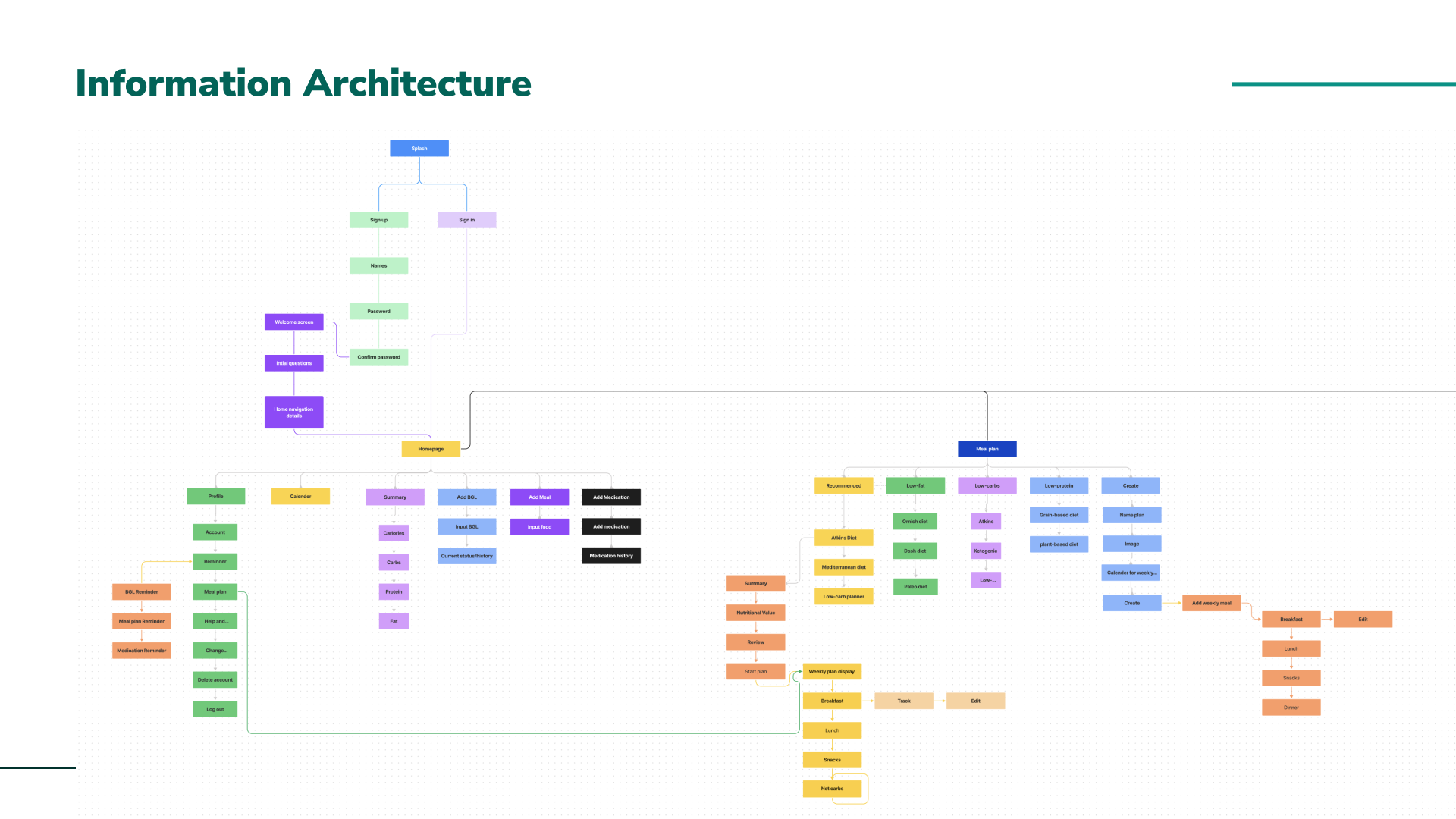
Core Structure
Authentication & Onboarding
The app begins with a streamlined authentication flow, offering both sign-up and sign-in options. New users are guided through a simple registration process that collects essential information while maintaining a focus on security through password confirmation and verification steps.
Profile & Settings
Users can manage their personal information, preferences, and health data through a comprehensive profile section. This includes customizable settings for notifications, reminders, and personalized health goals.
Core Features
The main functionality is organized into distinct sections for blood glucose tracking, meal logging, and medication management. Each section is designed to be easily accessible while maintaining clear separation of concerns.
Meal Planning & Analytics
A sophisticated meal planning system allows users to plan their meals, track nutrition, and receive recommendations. This is complemented by detailed analytics and summaries that help users understand their health patterns and make informed decisions.
Accessibility
The information architecture prioritizes clear navigation and logical grouping of features, making the app accessible to users with varying levels of technical proficiency and those with visual impairments.
Scalability
The modular structure allows for easy addition of new features and functionality while maintaining a coherent user experience. This ensures the app can grow with user needs and technological advancements.
User Flow
Each user journey has been carefully mapped to minimize the number of steps required to complete common tasks, ensuring a smooth and efficient experience for daily diabetes management activities.
Design Process
Initial Sketches
The design process began with rough sketches to explore different layouts and user flows. These initial sketches helped us visualize the core functionality and iterate quickly on various interface ideas.
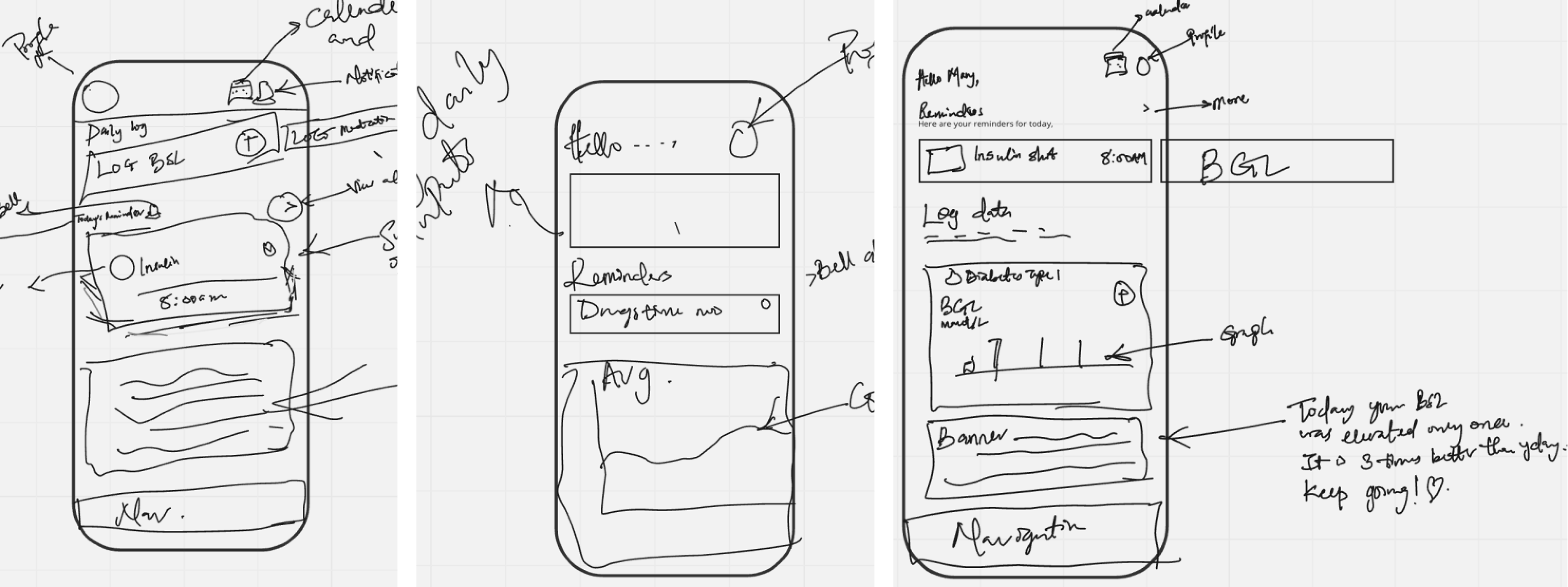
Low Fidelity Wireframes
After the initial sketching phase, I moved on to creating low-fidelity wireframes. These wireframes helped establish the basic structure and layout of key screens while maintaining focus on functionality and user flow rather than visual design.
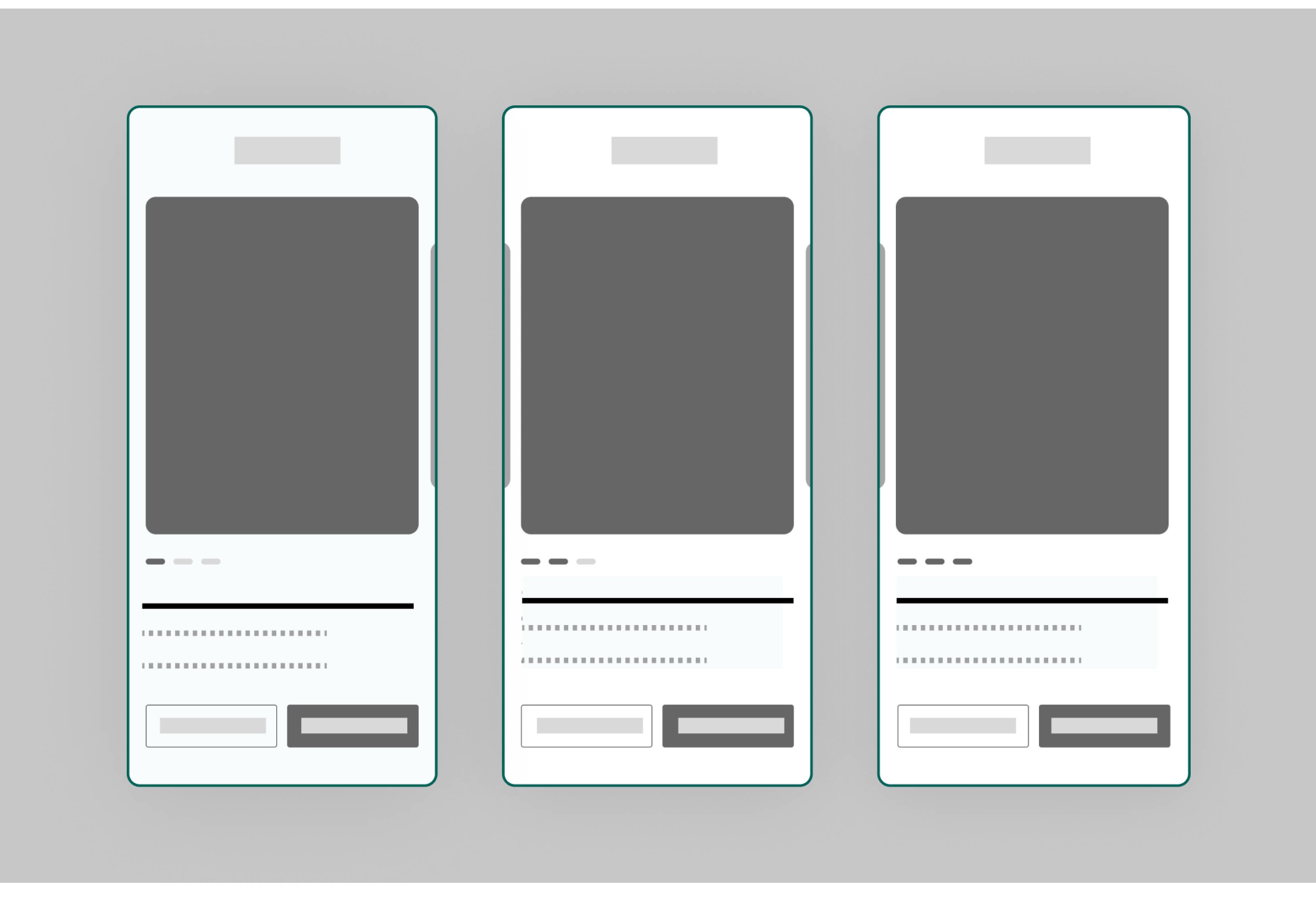
Early wireframes exploring the main navigation flow and key features like meal logging, tracking, and progress visualization.
Design System
We developed a comprehensive design system to ensure consistency across the application while maintaining high accessibility standards. The system includes typography, color palettes, form elements, and interactive components.
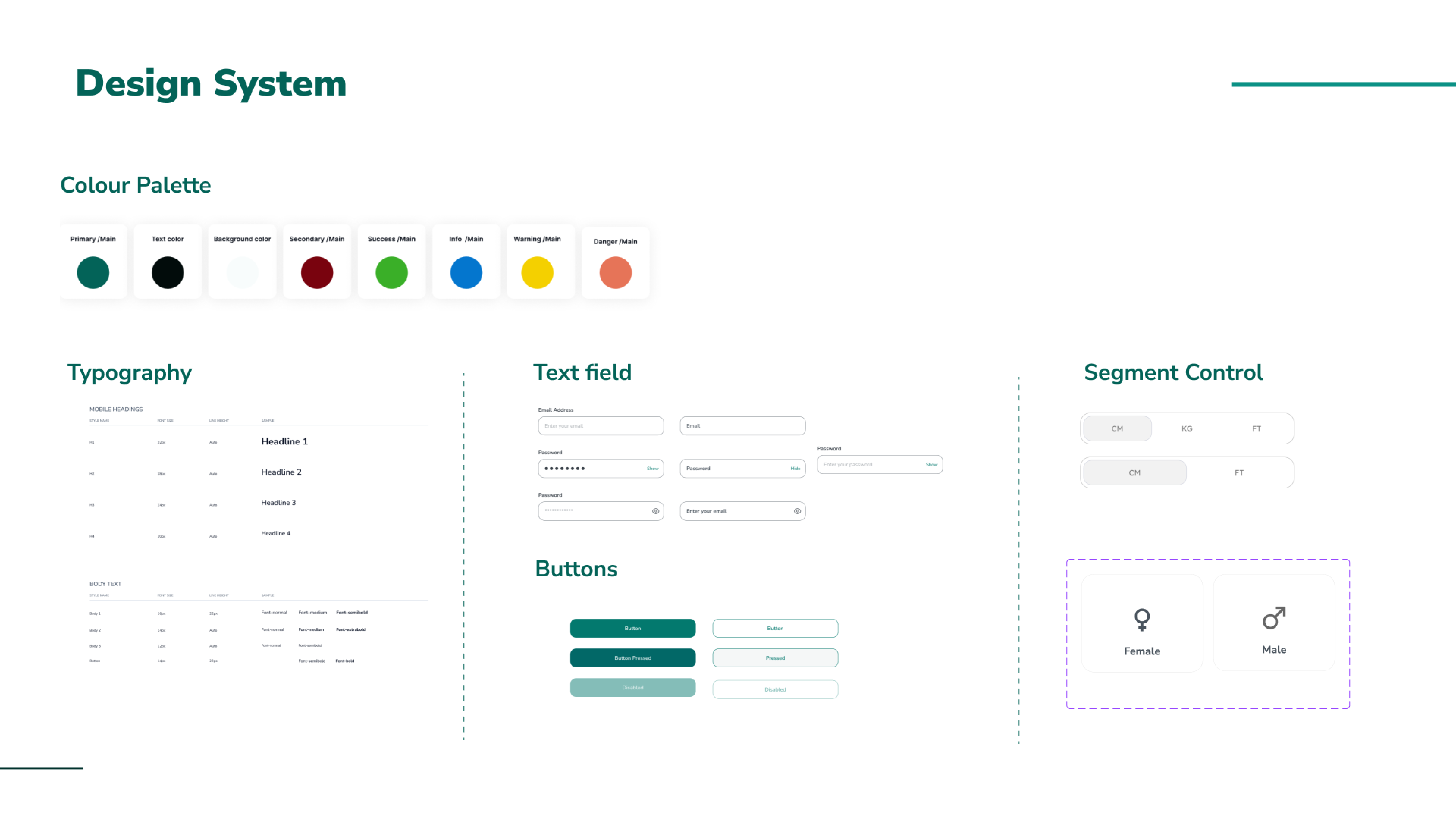
Accessibility Considerations
Accessibility was a core focus throughout the design process. We ensured high contrast ratios, readable typography, and clear interactive elements to make the application usable for all users, including those with visual impairments.
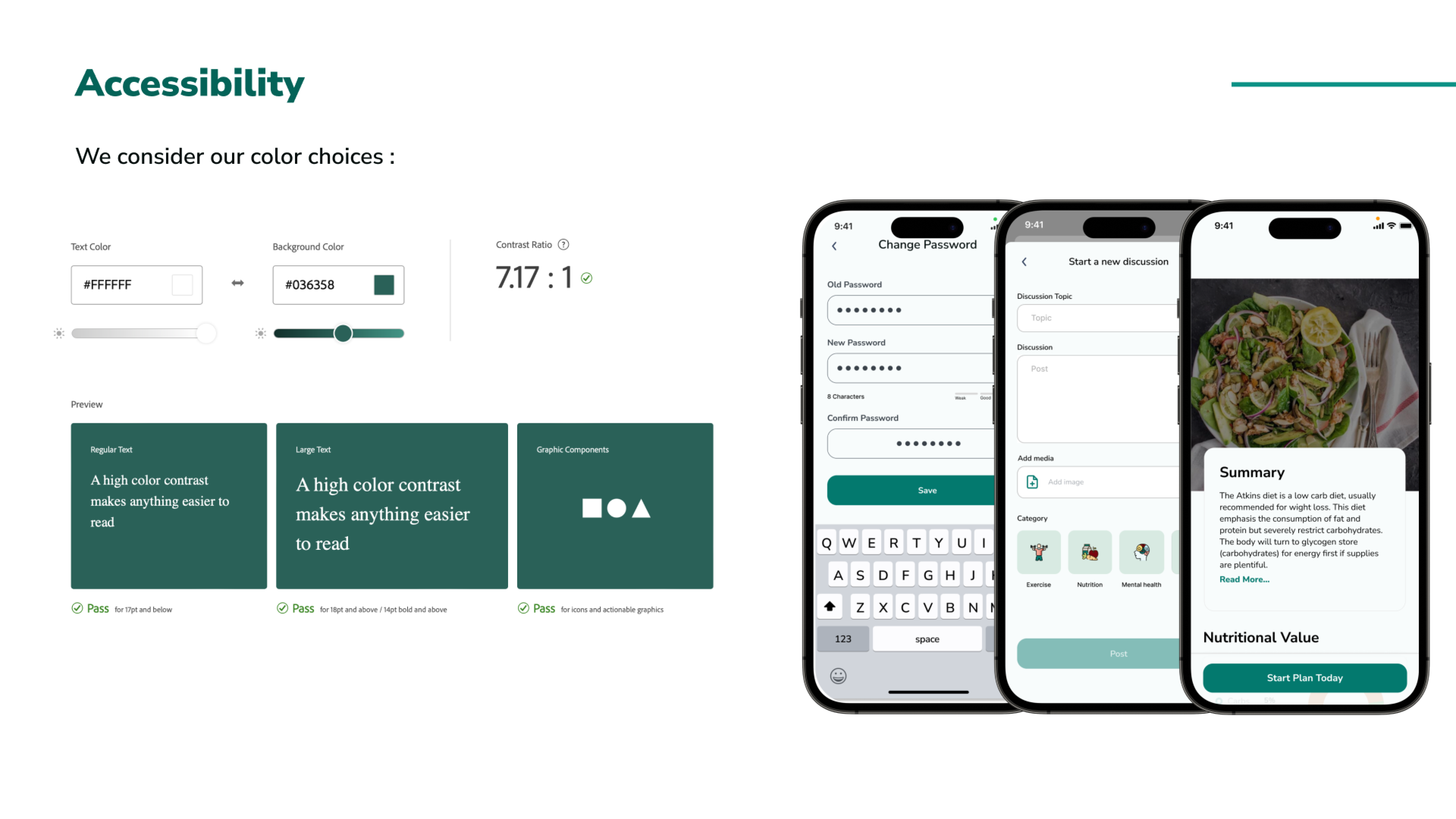
Color Contrast
We achieved a contrast ratio of 7.17:1, exceeding WCAG AAA standards for all text sizes. This ensures excellent readability for users with various visual abilities.
Typography
The typography system uses clear, legible fonts with appropriate sizing and spacing to ensure readability across all device sizes and user preferences.
High-Fidelity Designs
After finalizing the wireframes and establishing our design system, we moved into creating high-fidelity mockups. These designs incorporate our accessibility considerations, branding elements, and refined user interface components to create a cohesive and engaging experience.
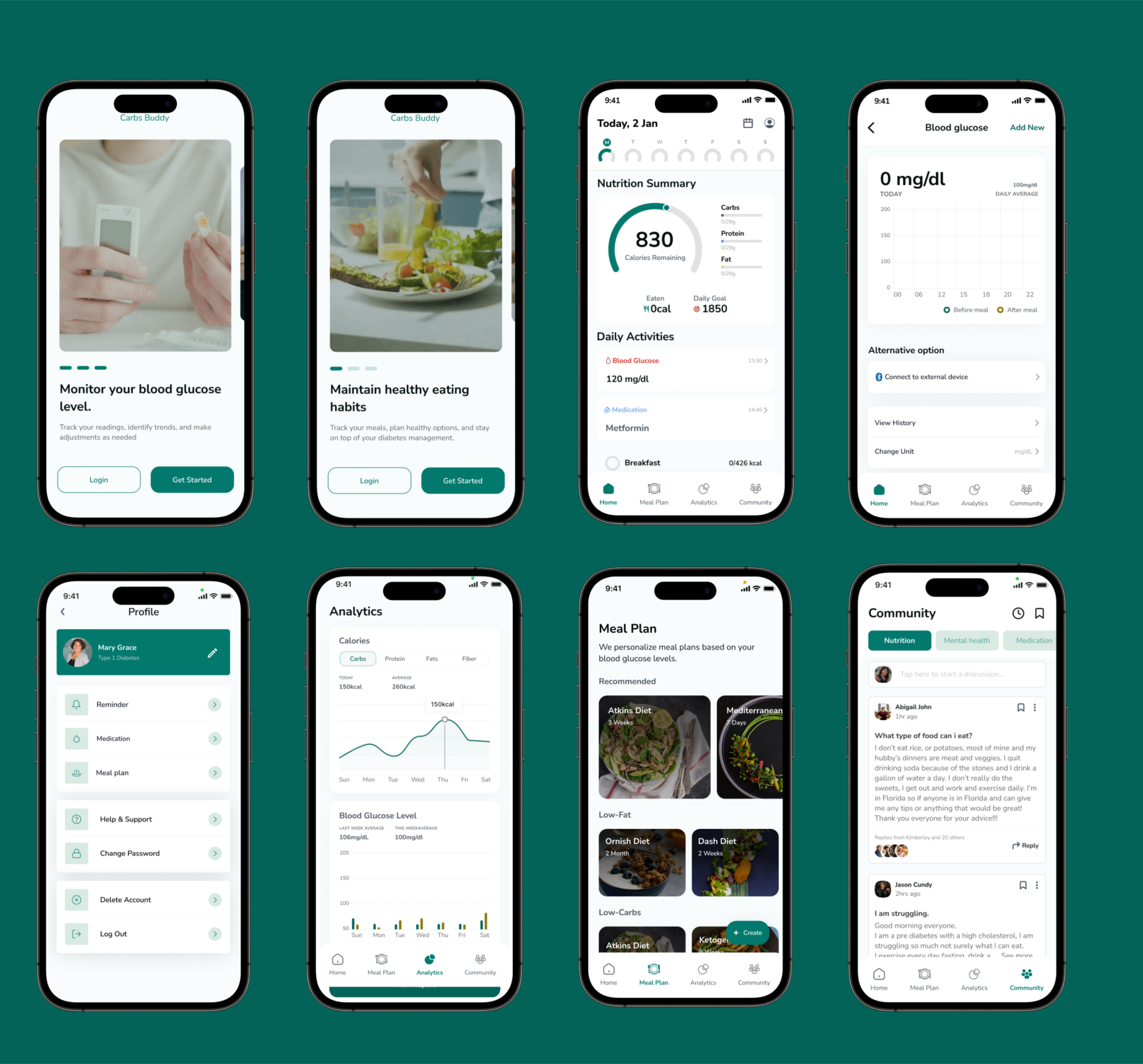
Key Design Decisions
- Implemented a clean, minimalist interface to reduce cognitive load and improve focus on important data
- Used large, clear typography and high contrast colors to ensure readability for users with visual impairments
- Created intuitive navigation patterns with clear visual feedback for all interactive elements
Visual Hierarchy
- Prioritized key information like blood glucose levels and nutritional data through size and positioning
- Used consistent color coding to help users quickly identify different types of information
- Incorporated ample white space to improve readability and reduce visual clutter
Prototype & Testing
Interactive Prototype
Using Figma, I created a high-fidelity prototype that simulates the real app experience. This allowed me to test all major screens and basic interactions, giving users the feel of a live application. The prototype includes core features like blood glucose tracking, meal logging, and community interactions.
Usability Testing Results
The prototype was tested with 10 different users (5 android, 5 iOS). This method of testing was to invite the users to use the app and give them specific tasks and objectives.
First Round Testing
- Get started: Enter academic details
- Set goals and achievement tracking
- Record audio during lectures
Second Round Testing
After implementing feedback from the first round, we saw a notable improvement in the SUS score, particularly in areas of navigation and task completion.
Key Metrics
Usability
Significant improvement in task completion rates
Satisfaction
User satisfaction increased with each iteration
Efficiency
Task completion time decreased significantly
Future Enhancements
Connecting healthcare and registered professionals better to connect with a wireless bluetooth glucose meter for automatic readings. Create hangout sessions from community and payments integration with more commercial and medical brands like awareness from ads.